The Experience Builder
The Technology
ArcGIS Experience Builder is a tool that enables users to share immersive web applications by mixing the use of web maps, pages, and web apps.
In addition to the StoryMap that is able guide the reader through the message of the problem, the Experience Builder supplements it with the user interaction that it allows. Pre-made Web Maps can be incorporated into the pages of the Experience Builder, also allowing additional querying to create filtered views of the data on the map. Through these features, we were able to create a more curated application for users to explore.
What it looked like for Us
Here we can take a look at the final Experience Builder.
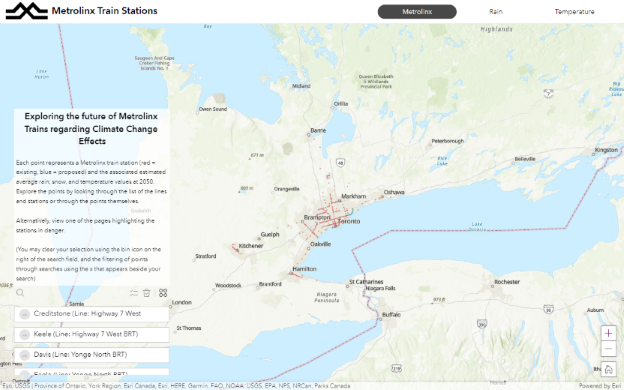
This is the large screen view.
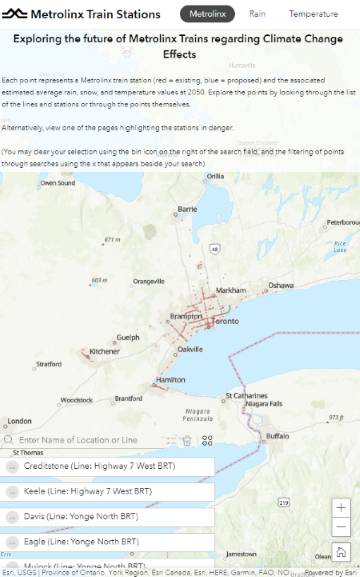
This is the medium screen view.

This is the small screen view.
All screen types are configured to feature the same widgets, with the exception of the small screen, which requires a widget to hide the features that would otherwise take up most of the screen space.
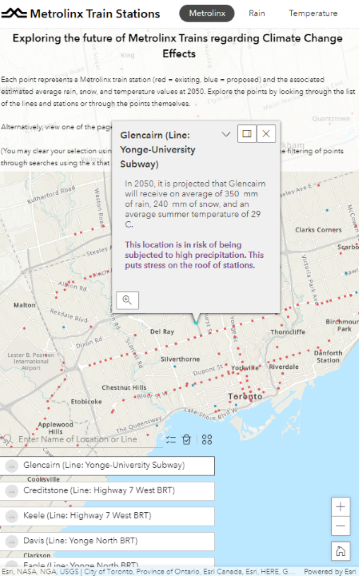
Pop-ups look like this on medium and large screens.
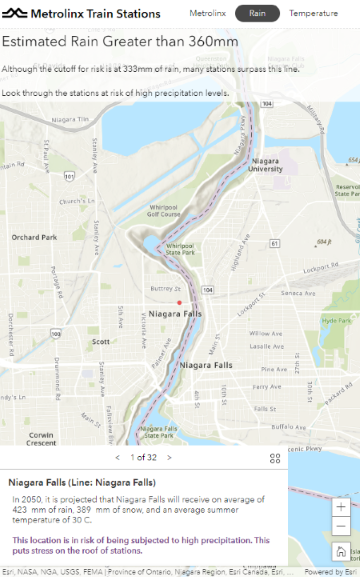
And this is an example of a queried view being utilized to share specific entries in the dataset. If you look at the top menu, you will notice this is on a separate page of the Experience Builder.
Limitations
There was one notable issue with the configuration of this solution. For smaller screens, the pop-ups and the hidden widgets in icons, both activate at the bottom of the screen when selected.

The pop-up for a point selected.
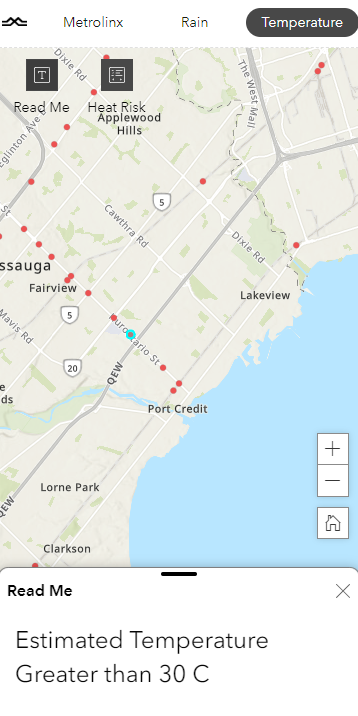
The text widget "Read Me" open.
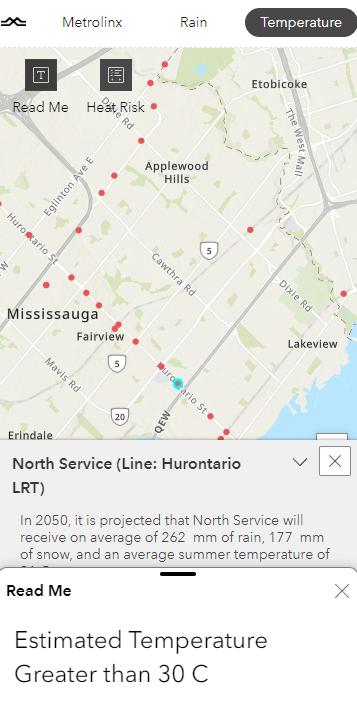
The pop-up is only visible if expanded.
This is a concern because a user may have a widget open at the bottom of their screen when they select a point to look into, but not realize that the pop-up has appeared.
In conclusion
Overall, the Experience Builder is a useful tool that can allow users to interact with the data to learn more about Metrolinx train stations and their climate change susceptibility. Although there may be limitations in how much you are able to configure the pages, it is a simple tool for both developers and users alike.
Below is a link to our Experience Builder.
See Experience Builder